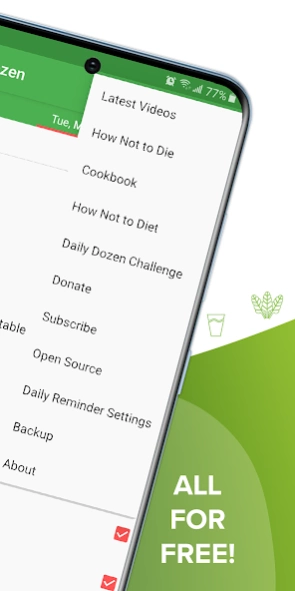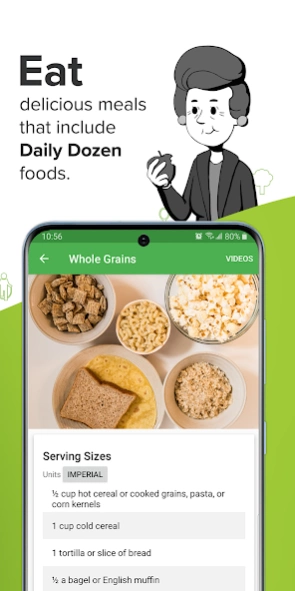Dr. Greger's Daily Dozen 24
Free Version
Publisher Description
Dr. Greger's Daily Dozen - Keep track of the foods that Dr. Greger recommends in his book How Not to Die
Dr. Greger’s Daily Dozen details the healthiest foods and how many servings of each we should try to check off every day from his book How Not Die—now including the 21 Tweaks from How Not to Diet—weight-loss accelerators to help maximize our natural fat-burning capabilities.
All the proceeds from his books, DVDs, and speaking engagements are donated to charity.
NutritionFacts.org is a non-commercial, nonprofit, science-based public service provided by Dr. Greger, providing free daily updates on the latest in nutrition research via bite-sized videos. He has nearly a thousand videos on every aspect of healthy eating, with new videos and articles uploaded every day. Like this app, everything on the website is both free of ads and free of charge.
About Dr. Greger's Daily Dozen
Dr. Greger's Daily Dozen is a free app for Android published in the Health & Nutrition list of apps, part of Home & Hobby.
The company that develops Dr. Greger's Daily Dozen is NutritionFacts.org. The latest version released by its developer is 24.
To install Dr. Greger's Daily Dozen on your Android device, just click the green Continue To App button above to start the installation process. The app is listed on our website since 2024-02-04 and was downloaded 10 times. We have already checked if the download link is safe, however for your own protection we recommend that you scan the downloaded app with your antivirus. Your antivirus may detect the Dr. Greger's Daily Dozen as malware as malware if the download link to org.nutritionfacts.dailydozen is broken.
How to install Dr. Greger's Daily Dozen on your Android device:
- Click on the Continue To App button on our website. This will redirect you to Google Play.
- Once the Dr. Greger's Daily Dozen is shown in the Google Play listing of your Android device, you can start its download and installation. Tap on the Install button located below the search bar and to the right of the app icon.
- A pop-up window with the permissions required by Dr. Greger's Daily Dozen will be shown. Click on Accept to continue the process.
- Dr. Greger's Daily Dozen will be downloaded onto your device, displaying a progress. Once the download completes, the installation will start and you'll get a notification after the installation is finished.